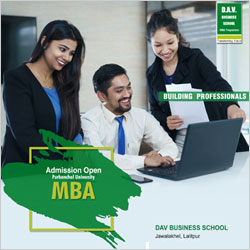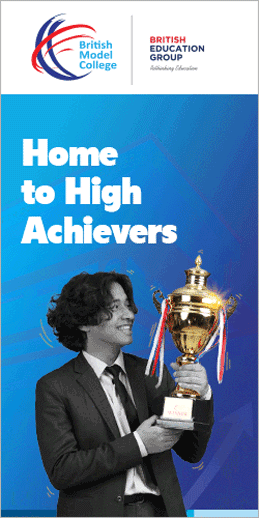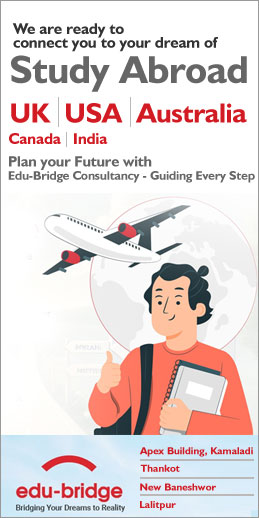How to Apply for National Identity Card (Rastriya Parichaya Patra) Form Online in Nepal ?
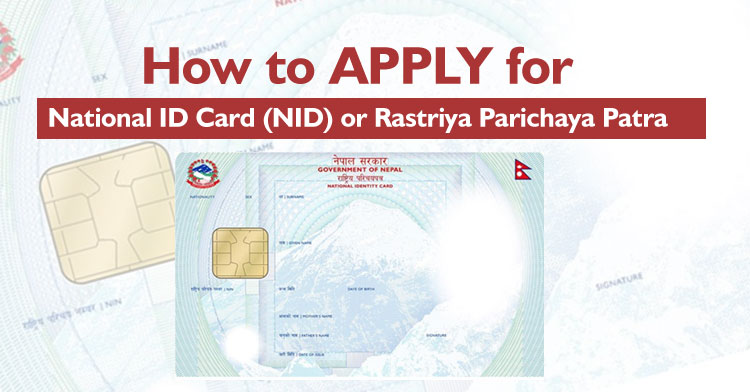
The National Identity Card (NID) of Nepal, also known as the "Rastriya Parichaya Patra," is a digital identity card that contains the cardholder's personal demographic and biometric information on a chip.
Each individual's card is assigned a unique identification number. It is a secure type of document that cannot be easily duplicated or altered, unlike citizenship cards.
It includes the name, birth date, mother's and father's names, and National Identity Number (NIN) with iris and 10-finger biometrics.
Documents required for a National ID Card (Rastriya Parichaya Patra):
> System-generated application form
> Original citizenship of Nepal.
> Original Certificate of Migration, if you have migrated from one place to another.
> Original Marriage Certificate (If the person is already married but the husband/wife’s name is not mentioned in the citizenship).
> Original passport, if you have already taken one.
Procedure for NID Registration in Nepal (Rastriya Parichaya Patra)
There are both online and offline procedures for obtaining a National ID. The online procedure entails filling out the application, whereas the offline procedure involves taking biometrics.
Step 1: Visit the Official Site (Online form of NID)
You can apply through the online portal of the Department Of National ID and Civil Registration (DONIDCR) [ LINK HERE ] and click on ‘’Login for Individual” and enter your mobile number and submit OTP.
Step 2: New Enrolment to apply for National Identity Card
Then click on “New Enrollment” fill the details. After filling the details click on “Next”.
Note: The information marked with an asterisk (“*”) is mandatory to fill.
a. Contact Details
Fill in the your contact details. This section includes both the Person's permanent and temporary addresses.
b. Family Details
Fill in the details of your family members. This section includes information about the father, mother, grandfather, grandmother, and spouse.
c. Appointment for Identity Card NID in Nepal (Visiting the office for biometrics)
After entering your information, it's time to choose a location and date for biometrics. In most cases, the earliest available appointment date is generated automatically after selecting the location. If there is no location near you for the appointment, click on the "Others" section and click "Submit" before visiting the District Administration Office or Area Administration Office near you for the appointment date and time, along with the application and required documents.
How to apply for a National ID Card offline?
If online processing is not an option for you or someone you know, you can go directly to your district's District Administration Office (DAO).
Posted on: 2024-05-01