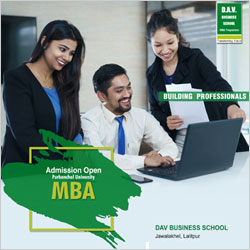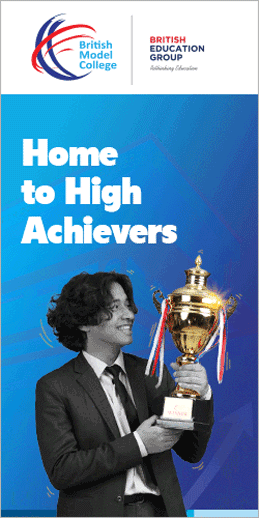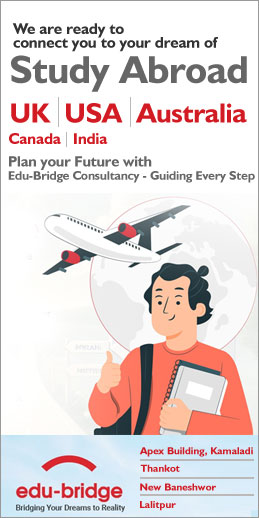How to check your SLC result ?, Ways to get your SLC Results 2071 through website, SMS and IVR
The Office of the Controller of the Examination (OCE), Sanothimi has published the results of SLC exams.According to Bishnu Bahadur Dware, Exam Controller, 47.43 percent of the total 426,214 examinees have passed the School Leaving Certificate examinations under regular category.
According to OCE, a total of 574,685 examinees from both regular and exempted categories appeared in the exams at 1,862 exam centres across the country.Altogether, 212,504 boys and 213,710 girls in regular category, and 59,253 boys and 85,930 girls in exempted category had appeared in the exams. Of the total 3,288 examinees in technical and vocational stream, there were 2,037 boys and 1,251 girls.
Some 3288 students of technical subjects had also appeared in the exams. The results of technical stream will be published after some days.This year, the OCE has introduced grading system with the results of SLC examinees from the technical stream . All the examinees from this stream will get grades as per marks scored in the exams rather than pass/fail tags.
Last year’s SLC results were published on the 77th day of the exam on June 13. However, the results were delayed this year due to the April 25 earthquake.
According to OCE,Bhaktapur SLC 2071 results can be viewed through following official websites, SMS and IVR.
Where to look for your result?
NTC phone and Cell phone users
> Through IVR: call 1600 and follow the direction.
or
> Through SMS: From GSM/CDMA (Post Paid/Pre Paid) type slcsymbol number (with alphabet) and send it to 1600
or
> From GSM (Post Paid/Pre Paid) mobile phones dial *1600* symbol no (without alphabet)#
or
Visit website:
http://slc.ntc.net.np
Download link for SLC Results 2071
SLC_REGULAR 2071
SLC_EXEMPTED 2071
Posted on: 2015-06-19